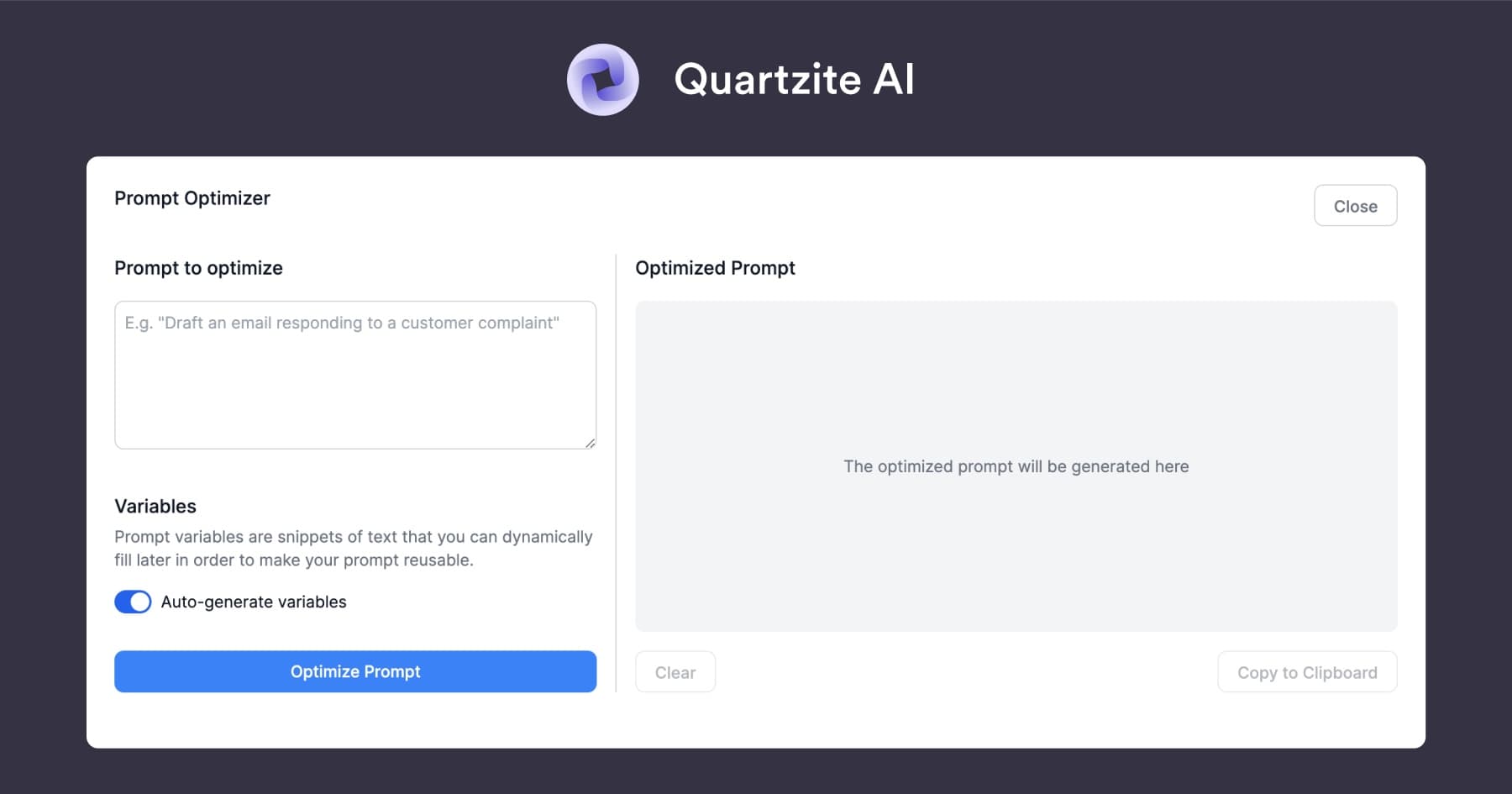Prompt optimizer for Language Models free
This tool is a free extract of Quartzite's Prompt Optimizer feature (integrated in the app). It helps you optimize your prompt for a given task by applying the best practices in Prompt Engineering.
Prompt to optimize
Write a prompt of at least 10 characters to get started.
Variables
Prompt variables are snippets of text that you can dynamically fill later in order to make your prompt reusable.
Optimized prompt
The optimized prompt will be generated here.
How to use
Start by writing the prompt you want to optimize. You can write it in just a couple of sentences, and the tool will expand it to add more details.
Then, add the variables. These are snippets of text that you want to fill in later. For example, if you are creating a prompt to generate an email to answer a customer complaint, you might want to add the variables: customer name, customer email, and the complaint. This allows you to generate a prompt that can be reused for multiple customers. If you use Quartzite, you can leverage the Custom Template feature to quickly reuse it in the future.
It's generally a good idea to start by letting the tool automatically generate the variables for you. Then, when you have a clearer idea about which variables you need, you can add them manually.
Generate the prompt (this step might take up to 10 seconds).
Lastly, copy-paste the prompt and fill in the variables, you are then ready to submit it.
Recommendations
For best results, write your original prompt in English (other languages are not fully supported yet).
Start with a simple prompt - usually, 1 or 2 sentences are enough for the Prompt Optimizer to generate a well-performing prompt.
Autogenerate the variables the first time. This way you can see which ones the Prompt Optimizer recommends to add, and then eventually adjust and add your own later to make it more precise.
Don't overcomplicate. The Prompt Optimizer doesn't handle well long prompt. It's better to keep it simple and add more context later with the help of variables. For example, rather than feeding a long prompt asking to debug a specific snippet of code, just add: "Debug this snippet of code" as the prompt and add a variable called "Code Snippet" (that you will fill later when running the optimized prompt).
About Quartzite
Quartzite is a prompt editor that allows you to get the most out of Language Models and AI. It's a tool that helps you create high-quality prompts for your AI tasks.
You can find the Prompt Optimizator as part of Quartzite, together with prompt templates, version history, text variables, and more. Learn more about Quartzite.